Vavo is a unique and modern WordPress theme with a main focus on on smooth user experience to make your site stand out from the crowd. Present your portfolio in a unique and interactive way.
Key Features
- WordPress 5.2+ ready
- Optimized for Revolution Slider
- Product Video
- One-Click Demo Import
- Retina ready
- Responsive
- Video Support (youtube,vimeo + html5)
- Intuitive & Easy-to-use Page Builder
- Social Media integration
- Video Tutorials
- Optimized for Contact Form 7
- Extremely Customizable
- Smooth Animations
- Parallax Background
- Video Background
- Great Performance
- Modern & Clean Layout
- Font Manager
- Sortable Portfolio
- Well organised css
- Icon Fonts
- Google Fonts
- Typekit Fonts
- Custom Fonts
- Easy-To-Use Admin Interface
- Tons of Options and Features
- Lighbox included
- Cross Browser optimation
- Smooth User Experience
- Google map
- Clean Code
- Premium Support
Images / Video Credits
* some of the Images/Videos are not included in the download (demo import)
Font: The font used in the demo live preview is “Proxima Nova” and is not included into the download (demo import)
Changelog
Version 2.3.2
* FIX: Vavo error message for custom fonts * FIX: elementor check on vavo core * OPT: elementor not required
Changelog
Version 2.3.2
* NEW: default bg option * FIX: header switch color if no hero * FIX: easing.min.js * FIX: lightcase next icon * FIX: columns for mobiles * FIX: pagebuilder for WP 5.6 (pagebuilder.js) * OPT: Plugin version * OPT: menu items for SEO (double name on google search)
Version 2.3
* NEW: Elementar compatible
Version 2.2.1
* FIX: green success message for form * UPD: wordpress 5.5 compatible
Version 2.2
* NEW: hamburger menu on desktops * NEW: scroll-to action for menu items * NEW: scroll-down center option * FIX: share option empty * FIX: disable blog pagination * FIX: custom mouse disable for mobile * FIX: team member social links with dark style * FIX: load more if categories are selected (pb-frontend) * FIX: button image element * FIX: import issue for classic demo
Version 2.1
* FIX: safari glitch on grid background image * FIX: links for language switcher * FIX: letter spacing for portfolio category * OPT: edit text editor switch tabs (vavo-core) * OPT: display page related css for all pages * OPT: img logo "~" instad of "+" * UPD: WordPress 5.4 compatible
Version 2.0
* NEW: Custom Mouse Cursor * NEW: Custom Hero Height Option * NEW: Responsive grid type for portfolio * NEW: Video Pagebuilder Element * NEW: WPML compatible * FIX: menu toggle switch dark * FIX: submenu switch dark * FIX: underline button for text-light * OPT: video in agency demo * OPT: LOCO compatible (vavo-core) * OPT: Pagebuilder Restore option
Version 1.3.1
* FIX: disable image hover display for mobile
Version 1.3
* NEW: blog post for pagebuilder * NEW: hide footer for individual pages * OPT: autoplay for lightcase portfolio * OPT: lightcase bg depending appearance * FIX: caption position when unveil is enabled * FIX: poster image for video hover * FIX: lightcase for loaded items * FIX: video hover for loaded items * FIX: arrows for lightcase * FIX: bg transition important via jQuery
Version 1.25
* FIX: header light/dark appearance on sticky * FIX: custom bg color if bg color on customizer * FIX: Image transition for journal * FIX: Css issue for custom css pagebuilder elements * FIX: disabled back to top option
Version 1.2
* NEW: Portfolio Video Hover * NEW: Fade Hide for portfolio hover * FIX: extend Font sizes for theme options
Version 1.1
* NEW: Link option for portfolio items * NEW: Medium link for social medias * FIX: elementar builder if empty content * FIX: vavo core update * FIX: loading icon for lightcase * FIX: gallery issue on strict mode * FIX: disable author hides date + category * OPT: full image size for fullscreen
Version 1.0
* Release

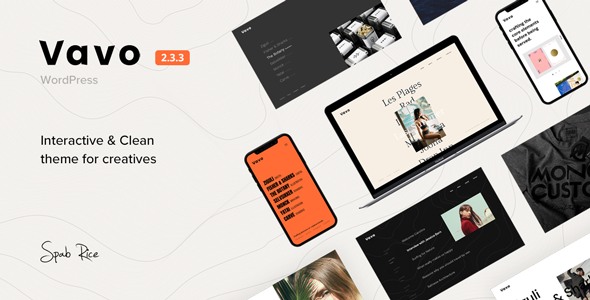

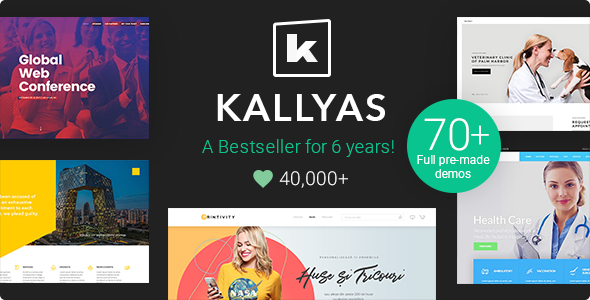

.__large_preview.jpg?auto=format&q=94&cf_fit=crop&gravity=top&h=8000&w=590&s=49c38168139ef6b81d142e8c38a3a905e244cc51b74865b03413cd9d88f8e9a7)






 No products in the cart.
No products in the cart.