WildCommunity theme is integrated with a BuddyPress plugin which lets users register on your site and start creating profiles, posting messages, making connections, creating and interacting in groups and much more. A social network in a box, BuddyPress lets you build a social network for your company, school, sports team or niche community.
WildCommunity (v1.4.4) features:
- Works with the latest 10.x version of BuddyPress
- Full integration with bbPress
- A lot of inner pages – forums, groups, user panels…
- Intranet groups, display different content blocks for members and guests (extranet)
- Integrated with Theme Customization API
- Compatible with Events Manager
- Compatible with rtMedia (upload photos, music, videos)
- Quick & easy demo content installation
- Live Chat
- Use it with 100s BuddyPress extensions (chats, music managers, user galleries, social articles…)
- Compatible with BuddyPress Forum Editor – DEMO
- Unique comments design – Check
- Responsive layout
- Compatible with WooCommerce
- 4 frontpage designs – you can find links to demo below “Home” menu item
- Shortcodes – check
- Make parts of text visible for members only using shortcode
- Pop-up window with member notifications (New messages, New friend requests, etc…)
- Translation ready
- No core changes
- Integrated with Gravatar.com
- Compatible with WPMU
- Font replacement – cufon and google fonts
- Blog section
- Display any page (blog, galleries…) on the frontpage
- 3-level drop down menu with short descriptions
- Integrated with Contact Form 7
- Widget ready
- SEO friendly
- 404 Not Found page
- Integrated with AddThis (supports over 300 social networks)
- How to change Cufon font tutorial included
- Theme installation instructions (step by step)
- Over 40 inner pages:
- Registration page
- Login page
- Password recovery page
- Account activation page
- Group forum page
- Group single topic page
- Group activity page
- Group members page
- Send invites page
- Group settings page
- Group details edit page
- Member’s activity page
- Member’s profile page
- Member’s inbox messages page
- Member’s sent messages page
- Member’s compose message page
- Member’s notices page
- Member’s friends page
- Member’s friendship requests page
- Member’s groups page
- Member’s groups invitations page
- Member’s Topics Started page
- Member’s Replies Created page
- Member’s Favorites page
- Member’s Subscriptions page
- Member’s General Settings page
- Email Notification settings page
- Groups listing page
- Forum page with bbPress forums and recent topics
- Forum page with bbPress subforums and recent topics
- Contact Us page
- Members listing page
- Activity page
- Blog page
- Single blog post page
- Blog archives page
- Search page for bbPress (forums, topics and replies)
- Search page for blog
- Create a Group page (Details, Settings, Forum, Avatar, Invites)
- 2 page templates for BuddyPress extensions
- Tested on IE8, IE9, latest Firefox, Opera, Chrome, Safari (under Windows)
- 26 PSD files with single graphic elements only (there is no PSD file with full page)
Cool style of the WP pages
Support Forum -> support.diaboliquedesign.com
Installation is easy but if you have some problems then send me a login to your WP dashboard so I?ll take a look on it.
You can search comments using Google – site:http://themeforest.net/item/wildcommunity-buddypress-theme/discussion/3146452 change
You can see the responsive layout resizing web browser’s window. Important – refresh a page after resize window.






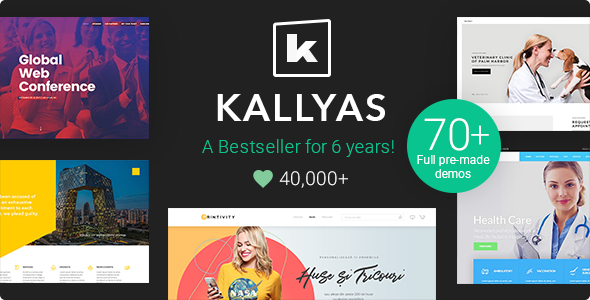





 No products in the cart.
No products in the cart.